How to Feminize Your Photos: A Step-by-Step Tutorial for MTF Crossdressers
Welcome to our tutorial on photo editing for MTF crossdressers. If you’re looking to create a more feminine appearance in your photos and present your best self on social media, you’ve come to the right place! Photo editing can be a powerful tool for enhancing your crossdressing journey and boosting your self-confidence, both in-person and online.
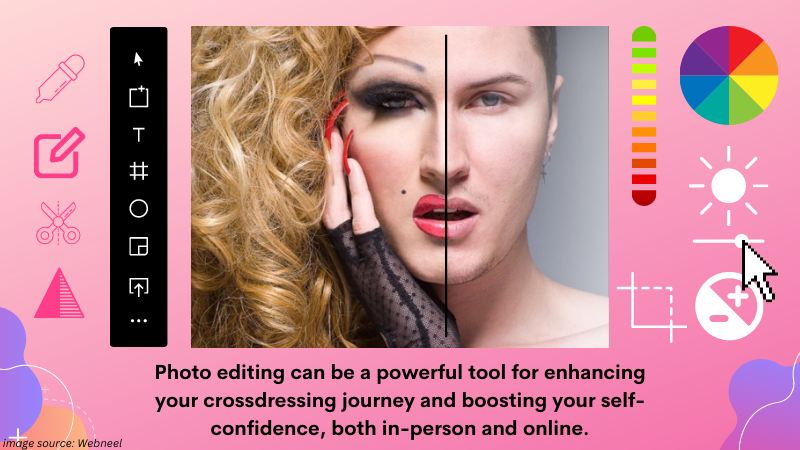
Photo editing allows you to experiment with different looks and styles without the commitment and expense of buying new clothes or makeup. With carefully edited and curated photos, you can create a more polished and professional online persona, attract more followers and engagement, and connect with others in the crossdressing community.
In this tutorial, we’ll cover the basics of photo editing and some more advanced techniques specifically tailored to MTF crossdressers. By the end of this tutorial, you’ll have the skills and knowledge to create the look you desire in your photos and feel more confident and empowered in your crossdressing journey.
Selecting the Right Software
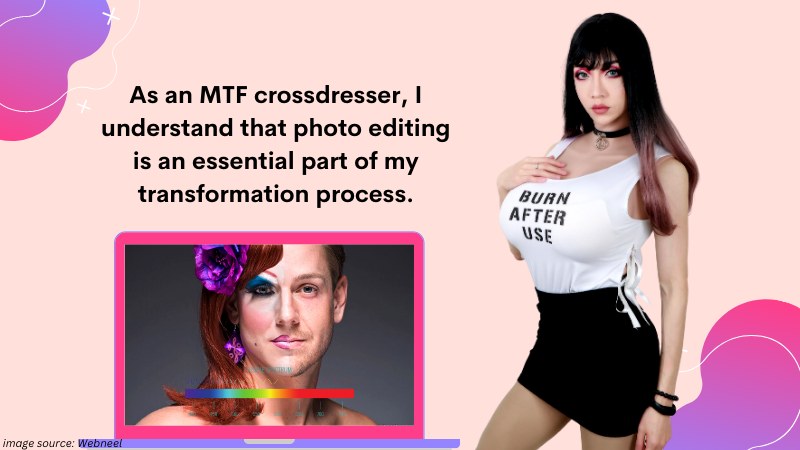
As an MTF crossdresser, I understand that photo editing is essential to my transformation process. Therefore, choosing the right software that fits my needs and budget is important. Here’s a breakdown of some popular photo editing software options and their features:
Canva:

Canva is a user-friendly photo editing software that offers a variety of editing tools, templates, and design features. As an MTF crossdresser new to photo editing, I appreciate the software’s ease of use and variety of pre-designed templates, making it easy to create stunning images. Canva is an excellent option for beginners who want to enhance their photos quickly and efficiently. However, due to its limited editing tools, Canva may not be suitable for more advanced users requiring more control and precision.
PicMonkey:
For MTF crossdressers who want simple and easy-to-use photo editing software, PicMonkey is an excellent choice. The software provides essential editing tools and features, including touch-up features like skin smoothing and teeth whitening, which can help enhance the appearance of your photos quickly. However, PicMonkey may not be suitable for advanced users who require more advanced editing capabilities. So, if you’re just starting with photo editing, or you need a quick and easy way to enhance your photos, PicMonkey is a great option to consider.
Adobe Photoshop:
As an MTF crossdresser who wants precise control over my photo edits, I find Adobe Photoshop to be a powerful photo editing software that offers a range of advanced editing tools and features. This software is popular among professional photographers and designers because of its ability to make detailed changes to photos. However, due to its high cost and steep learning curve, it may not be the best choice for beginners. If you’re an experienced user looking for comprehensive photo editing software, Adobe Photoshop is an excellent option to consider.
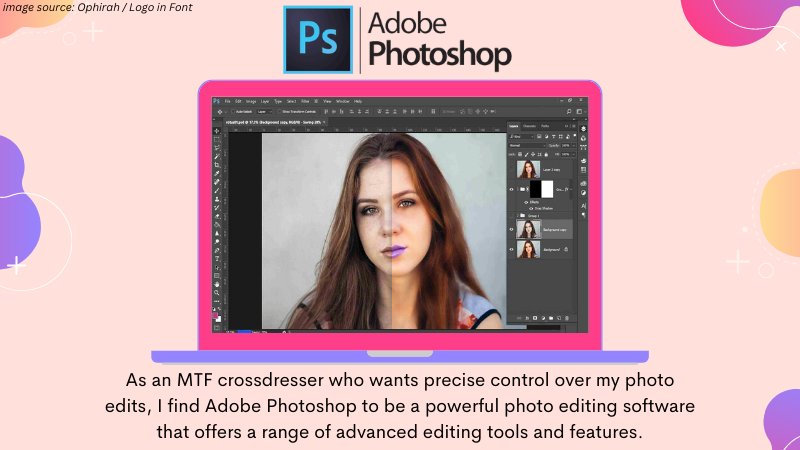
GIMP:

GIMP is a free, open-source photo editing software with many advanced editing tools and features similar to Adobe Photoshop. As an MTF crossdresser, I find GIMP’s cost-effectiveness and flexibility appealing. It’s ideal for those who want to experiment with photo editing without the financial commitment of high-priced software. However, GIMP can be difficult to use for beginners, and its interface may take some time to master. If you’re new to photo editing, watching tutorials or seeking other resources to learn how to use GIMP effectively may be helpful. For experienced users who want powerful photo editing software without the high price tag, GIMP is an excellent choice.
Fotor:
Fotor is a powerful photo editing software that offers a wide range of tools and features to enhance your photos. With a user-friendly interface, Fotor makes it easy for both novice and experienced users to edit and retouch their images. Its features include basic editing tools, filters, frames, and touch-up tools, as well as more advanced features like batch processing, RAW file conversion, and HDR photography. Fotor also offers a variety of templates for creating social media posts, posters, and collages. With its versatile and easy-to-use platform, Fotor is a great option for MTF crossdressers looking to enhance their photos and create stunning images.
When choosing photo editing software, I recommend considering your skill level, the specific features you need, and your budget. With the above software options, you can choose the right software that fits your unique needs and style.
Special Editing Techniques for Crossdressing
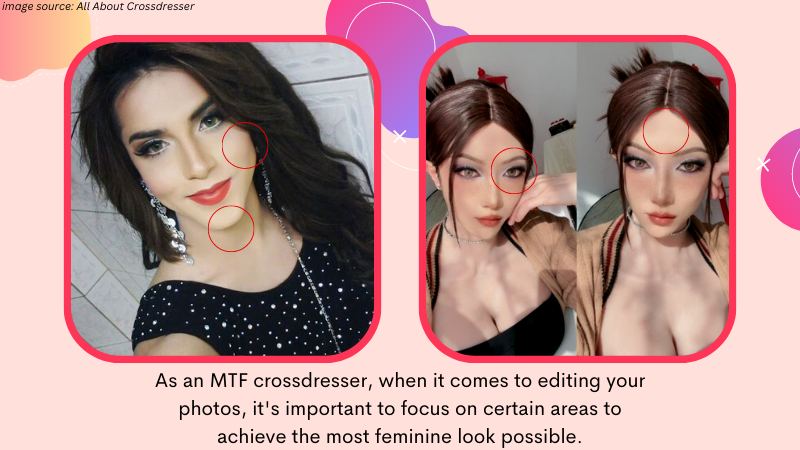
As an MTF crossdresser, when it comes to editing your photos, it’s important to focus on certain areas to achieve the most feminine look possible. Here are some tips on what to focus on while editing your photos:

Skin: Smooth and even out your skin to create a flawless complexion. Use a soft brush to blur out any blemishes or imperfections. You can also adjust the skin tone to create a more feminine look.
Hair: If you’re wearing a wig or have styled your hair in a feminine way, make sure to enhance it in your photos. You can use the brush tool to add volume and create a more polished look.
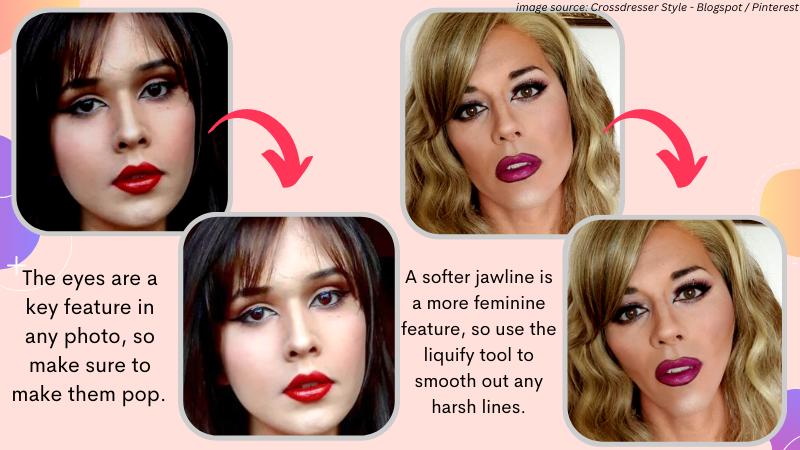
Eyes: The eyes are a key feature in any photo, so make sure to make them pop. You can use the brush tool to enhance the eyelashes and create a more dramatic look. Additionally, you can brighten the eyes and enlarge them slightly for a more feminine appearance.
Jawline: A softer jawline is a more feminine feature, so use the liquify tool to smooth out any harsh lines. Be careful not to overdo it, as this can create an unnatural look.
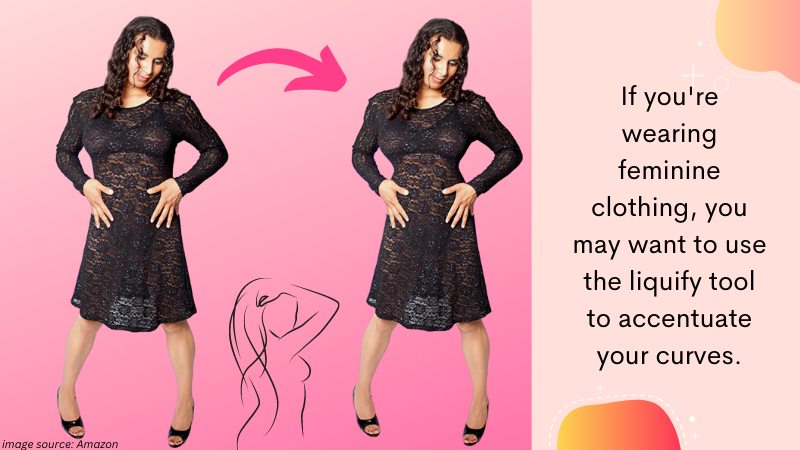
Body: If you’re wearing feminine clothing, you may want to use the liquify tool to accentuate your curves. This can help create a more feminine figure in your photos.
Remember, photo editing is all about creating a more feminine appearance, but it’s important to strike a balance and not go overboard. With these tips, you can achieve a more natural and feminine look in your photos.
Editing for Social Media
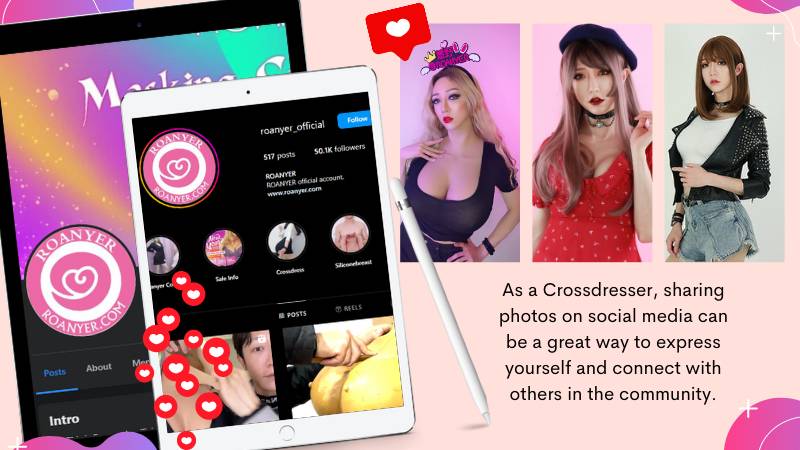
As a crossdresser, sharing photos on social media can be a great way to express yourself and connect with others in the community. However, it’s important to consider the specific challenges and considerations for editing photos that will be shared on social media platforms like Instagram or Facebook. In this guide, I’ll explain how to optimize photos for each platform, such as cropping to the appropriate aspect ratio or adjusting the colors to match the platform’s aesthetic.

Step 1: Choose the Right Platform
Before you post your photos, it’s important to choose the right platform. Each platform has its own unique features, style, and audience. Instagram, for example, is known for its visually-driven content and trendy aesthetic, while Facebook is more versatile and allows for longer posts with more written content. Decide which platform best aligns with your goals, audience, and preferred style.
Step 2: Crop Your Photos
One of the most important considerations when posting on social media is the aspect ratio of your photos. Each platform has its own specific requirements for image dimensions, so it’s important to crop your photos to the appropriate aspect ratio to avoid any distortion or awkward cropping. For example, Instagram’s preferred aspect ratio is 4:5, while Facebook’s is 1.91:1.
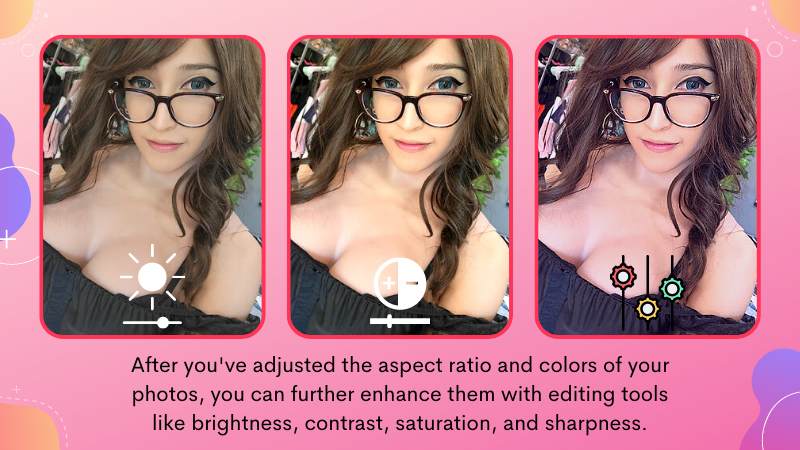
Step 3: Adjust the Colors
Each social media platform has its own unique aesthetic and color scheme, and it’s important to adjust the colors of your photos to match the platform you’re posting on. For example, Instagram tends to favor warm and vibrant colors, while Facebook’s aesthetic is more neutral and subdued. By adjusting the colors of your photos to match the platform’s aesthetic, your photos will appear more cohesive and professional.
Step 4: Enhance Your Photos
After you’ve adjusted your photos’ aspect ratio and colors, you can further enhance them with editing tools like brightness, contrast, saturation, and sharpness. However, be careful not to over-edit your photos, as this can make them appear artificial or unrealistic. It’s important to balance enhancing your photos and maintaining their natural appearance.

Step 5: Post and Engage
Once you’ve edited your photos and optimized them for the platform you’re posting on, it’s time to post and engage with your audience. Engage with your followers by responding to comments, following other accounts, and participating in community conversations. This will help you connect with others in the community and create a positive and supportive online presence.
Editing and posting photos on social media can be a fun and rewarding way to express yourself as a crossdresser. By considering the specific challenges and considerations for each platform, you can optimize your photos and create a cohesive and professional online presence. So go ahead, edit and post your photos, and engage with your audience!
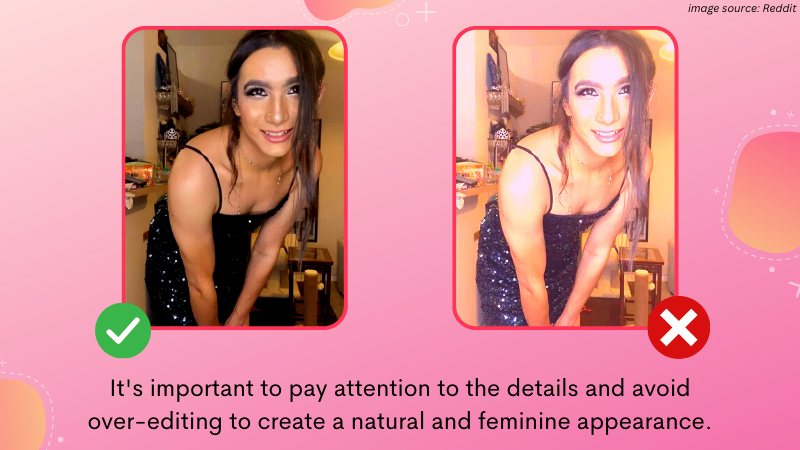
In conclusion, we have learned several important techniques for photo editing as MTF crossdressers, including softening the jawline, enlarging the eyes, and reshaping the nose. It’s important to pay attention to the details and avoid over-editing to create a natural and feminine appearance. Additionally, we have discussed the specific challenges and considerations for editing photos on social media platforms such as Instagram and Facebook, and how to optimize photos for each platform. Remember to crop to the appropriate aspect ratio and adjust the colors to match the platform’s aesthetic.
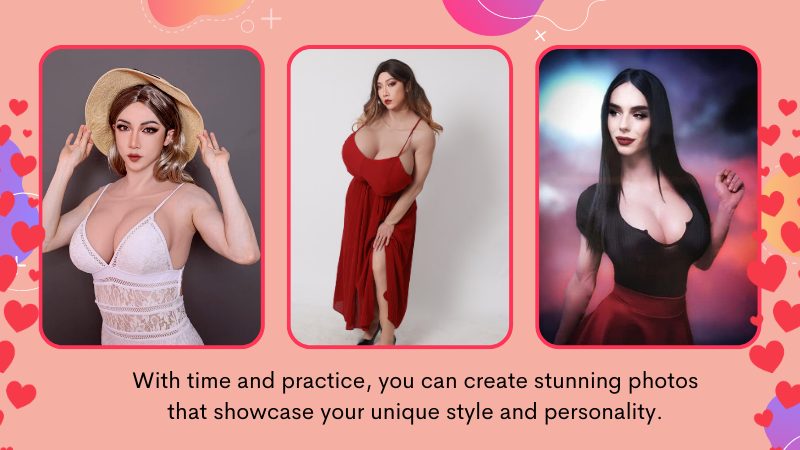
It’s important to practice these techniques and experiment with different editing styles to create the desired look. Don’t be afraid to try new things and see what works best for you. With time and practice, you can create stunning photos that showcase your unique style and personality. Keep these key takeaways in mind, and have fun editing your photos!
Tagged With:Crossdressing Photo
- Hot Trans Girl Summer: 6 Practical Tips To Help You Slay All Summer Long
- How to Make Fake Boobs: DIY Tips for Crossdressers and Trans Women
- How MTF Crossdressers Found Courage to Go Out in Public?
- What Are Some Beginner Crossdresser Essentials?
- Caught Crossdressing: How to Handle the Shock and Move On
- What Challenges Do Crossdresses Face? Essential Tips for Beginners
Established in 2009, We are a recognized manufacturer and seller of professional crossdressing products.
It is our aim to become not just the most creative manufacturer but also a very considerate seller, as we provide the best quality products for crossdressers all around the world.

















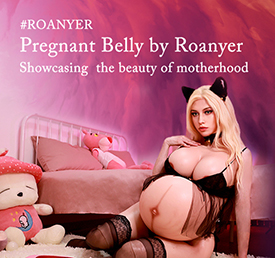


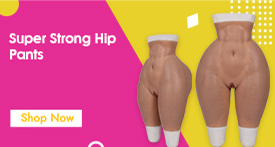


 Breast Forms
Breast Forms  Body Suit
Body Suit  Realistic Mask
Realistic Mask  Femini Girdle
Femini Girdle Hip & Butt Enhancement (8)
Hip & Butt Enhancement (8) Penis Prosthesis
Penis Prosthesis Fake Muscle
Fake Muscle Bikini
Bikini  Wig
Wig  Corsets
Corsets Course
Course service@roanyer.com
service@roanyer.com +8618652200711
+8618652200711 Facebook
Facebook YouTube
YouTube Twitter
Twitter Instagram
Instagram




